Roku devices offer a user-friendly experience, but did you know they hold hidden doors waiting to be unlocked? That’s right, Roku has a collection of secret menus that offer advanced settings, diagnostics, and experimental features.
These Roku secret menus are not meant for everyday use but can be a treasure trove for tech-savvy users and curious minds.
But be warned! Messing around with unknown settings can harm your Roku device’s performance or stability. Proceed with caution and only modify what you understand. So, without further ado, let’s explore the Roku secret menus:
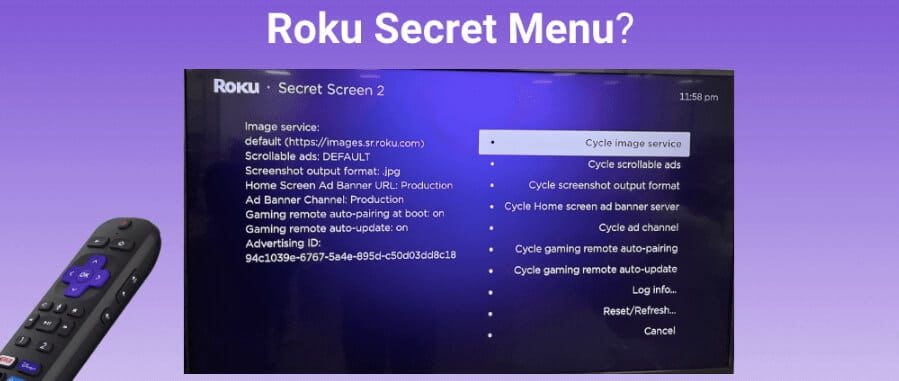
Exploring the Roku Secret Menus
Here’s a breakdown of some popular Roku secret menus and how to access them using your Roku remote:
Wireless Network Secret Menus
- Code: Home (5 times) -> Right, Left, Right, Left, Right
- Features: Manage Wi-Fi and Ethernet connections, view details, check strength, set up new networks, and enable bandwidth-saving mode.
Channel Info Secret Menu
- Code: Home (3 times) -> Up (2 times) -> Left, Right, Left, Right, Left
- Features: Check the version and build info of installed Roku channels to troubleshoot app issues.
Developer Secret Menu
- Code: Home (3 times) -> Up (2 times) -> Right, Left, Right, Left, Right
- Features: Allow installation of unofficial apps, adjust media settings, and modify network configurations (proceed with caution).
Platform Secret Menu
- Code: Home (5 times) -> Fast Forward, Pause, Rewind, Pause, Fast Forward
- Features: View device temperature, CPU speed, Roku IP address, and access additional hidden menus like System Operations and RF Remote.
HDMI Secret Screen (Roku TVs only)
- Code: Home (5 times) -> Down, Left, Up, Right, Down, Left
- Features: Get detailed information about your HDMI connections, ports, versions, and modes.
Customize Roku Interface
- Code: Home (5 times) -> Up, Right, Down, Left, Up
- Features: This menu lets you cycle through image services, scrollable ads, screenshot output formats, and Home screen ad banners.
Update and Reset Secret Menu
- Code: Home (5 times) -> Fast Forward (3 times) -> Rewind (2 times)
- Features: It allows you to manually check for software updates, perform a factory reset, and access additional diagnostic information.
Reboot Secret Menu
- Code: Home (5 times) -> Up -> Rewind (2 times)
- Features: This shortcut lets you quickly restart your Roku device without navigating through the menus or unplugging it. It’s perfect for resolving minor glitches.
These are just some of the many Roku secret menus. Experimenting with Roku’s secret menus can be fun, but only modify the settings you understand. If you’re unsure, leave things untouched and enjoy the user-friendly Roku experience as it is.
Disclaimer: Modifying Roku settings may void your warranty or cause unintended consequences. Use these menus at your own risk.
Frequently Asked Questions
Roku secret menus are hidden sections within the device’s software that offer access to advanced settings, diagnostics, and experimental features. These menus are not intended for everyday use and may appear cryptic to new users.
You can access different secret menus through specific button sequences on your Roku remote. Typically, they involve pressing the Home button repeatedly, followed by other buttons in a particular order.
The information and options available depend on the specific menu. Some common examples include:
System details: View hardware and software information like device temperature, CPU usage, and memory allocation.
Network diagnostics: Get in-depth details about your Wi-Fi connection, including signal strength, IP address, and bandwidth usage.
Channel information: Access technical details about installed channels, such as version numbers and build information.
Hidden features: Some menus allow you to enable experimental features or customize settings not found in the standard Roku interface.
The safety of using Roku secret menus depends on how you approach them. While generally safe, approaching them with caution is essential.
