Look at this staggering figure – Hy-Vee Fuel Saver + Perks members have saved $40,837,449 on fuel with their perks card. Nothing will if this fails to impress you to get a Hy Vee Fuel Saver + Perk card.
For the frequent Hy-Vee shoppers, the Fuel Saver + Perks card comes in handy in saving a lot of bucks on various things. Today, HyVee has a presence in more than 245 locations in Wisconsin, South Dakota, Minnesota, Kansas, Illinois, Iowa, Nebraska, and Missouri.

In this blog, we will talk about the benefits, sign-up procedure, and steps to activate your new Hy-Vee Perk card at hy-veeperks.com activate card URL.
Guide to Activate Hy-veeperks.com Card
If you recently received your new Hy-Vee Perk card, it’s time to activate it and start using it. Follow the below-mentioned steps as instructed to activate your Hy-Vee Perk card at hy-veeperks.com or via the Hy-Vee mobile app –
Activate HY-Vee Fuel Saver Card at hy-veeperks.com
Here is the first method to activate your Hy-Vee Fuel Saver Card –
- Visit Hy-veeperks.com activate card URL – www.hy-vee.com/perks/activate.aspx.
- Enter your email address and password in the prompted field and click the Log In button. (If you don’t have a Hy-Vee account, click Create Account.)
- Then click the Activate My Card option and provide the account number at the back of your card.
- Follow the on-screen prompts to activate your Hy-Vee Card.
Activate Hy-Vee Fuel Saver + Perks Card via Mobile App
You can also activate your new Hy-Vee Perks card using the official mobile application (available for Android and iOS devices).
- Download and install the Hy-Vee app on your phone or tablet from –
- Google Play Store for Android
- App Store for iOS
- After installation, launch the app and sign in using your login credentials (if prompted).
- Scan the digital card using the mobile app.
- Then, complete the remaining guided instructions (if any) to complete the activation of your Hy-Vee Fuel Saver Card.
If you don’t want to activate your Hy-Vee perks card online or via mobile app, visit the local customer service counter of Hy-Vee or any Hy-Vee Fast & Fresh store and get your card activated. (Please have your fuel saver + Perks card handy while visiting the nearest store.)
How to Create a Hy-Vee Account?
With a Hy-Vee account, you can manage your perks card and get access to exclusive deals and rewards. To create an account, follow the instructions below –
- Open hy-veeperks.com on a web browser.
- Click the Join Today option.
- Now click Create an account at the bottom of the page.
- Next, enter your First Name, Last Name, Email, and Password in the given fields and tap Create Account button.
- On the next screen, select one of the below options –
- Get Instant Access (For new members)
- Enter your card number (If you have an existing fuel saver number)
- Then, enter the required information and click the Sign-Up button.
Your HyVee account is now active and ready to use. You can use the credentials for hy-veeperks.com Activate Card.
Frequently Asked Questions
If your Hy-Vee perks card is lost or damaged, you can pick up a new card from a local Hy-Vee store.
To update your email, communication preferences, password, and other account information, visit hy-vee.com and sign in to your account.
To link your card to another family member’s card:
– Sign in to your Hy-Vee account.
– Once logged in, scroll down to the Manage Fuel Saver + Perks Family Members section.
– Here, select the Add a New Member option.
– Please provide the email address and HY-Vee Fuel Saver + Perks card number of your family member to link their account.
There is no fee to enjoy the Hy-Vee perks card rewards and benefits.
If you do not have a physical Hy-Vee Fuel Saver + Perks card, you can get it by placing a request online or visiting the Customer Service counter at the nearest Hy-Vee store.

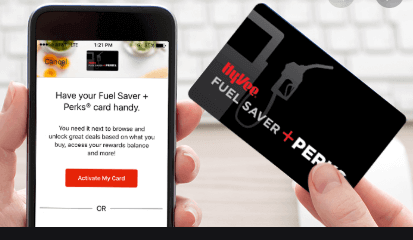
I’m having trouble trying to active my card (HYVEE FUEL SAVER +PERKS
I am trying to activate my fuel saver perks I am an employee