Pandora, also known as Pandora Media or Pandora Radio, is a prominent music streaming and automated music service accessible on multiple streaming platforms. Here at Pandora, you can discover a broad spectrum of songs, artists, or genres that you like.
Pandora app is compatible with various streaming devices, including Android TV, Roku, Fire TV, Xbox One, etc.
To access the Pandora app on any of these devices except Roku, you must install the app from the app store and activate it at pandora.com/activate. For Roku, there is a dedicated activation link – pandora.com/roku.
Below you can find the activation steps for the various streaming devices mentioned above. However, before getting into the steps, let’s know how to sign up for a Pandora account.
Steps to Sign Up for a Pandora Account
To activate the Pandora app on a preferred streaming device, you must have a subscription to Pandora. Follow the instructions provided below to sign up for a Pandora account.
- Access the Pandora Sign-up page on a web browser.
- Enter your email address, password, birth year, zip code, and gender in the relevant fields and click the Sign-Up button.
- Your Pandora account is now created.
- Select the Upgrade option if you wish to go for a premium version.
- Choose from these two plans –
- Pandora Premium (For Pandora Premium, you will get a 60-day free trial)
- Pandora Plus (For Pandora Plus, you will get a 30-day free trial)
- Select the desired plan and provide your payment details (Credit Card/PayPal) on the next screen.
- Next, select your subscription type (Monthly/Annual) and click agree to the Subscription Terms and Offer Terms by selecting the checkbox next to “I have read and agree to……….will not receive a refund”.
- Then, click the Start Trial button and make the payment.
- You have successfully purchased the selected Pandora Plan.
Activate Pandora on Roku via pandora.com/roku
To activate the Pandora app on your Roku streaming device, you need to add the app from the Roku channel store and visit pandora.com/roku to activate it.
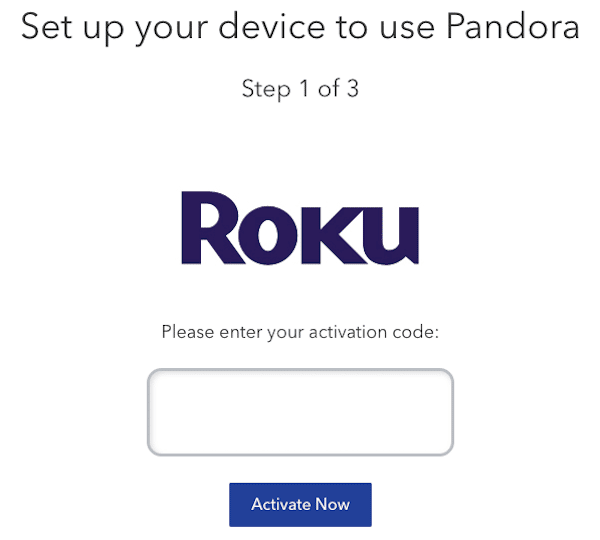
- From the Streaming Channels section, select the Search/Search Channels option.
- Type Pandora in the search field and select the app from the results.
- Now, tap the Add channel button to install the Pandora app on Roku.
- When installed, tap the Go to channel button to launch the app.
- Inside the app, select the Sign In option.
- You will see an activation code and the activation link – pandora.com/roku.
- Visit the Pandora activation page on your computer or mobile device.
- Enter the activation code in the prompted field and click Activate Now button.
- Then, sign in using your Pandora account credentials and follow the on-screen prompts.
Your Pandora app is now activated on your Roku device.
Guide to Activate Pandora on Other Streaming Devices
Get the below prerequisites ready before following the activation process –
- A Pandora subscription
- Updated streaming device
- A stable internet connection
- A second device (to access pandora.com/activate page).
You can now proceed with the instructions recommended below.

Activate Pandora App on Xbox One
The Pandora app is also available on the Xbox One gaming console. If you have Xbox One and wish to set up the Pandora app on it, here are the steps that you can follow.
- On your Xbox One console, access the Microsoft Store and look for the Pandora app.
- Once you find the app, tap the Get button to initiate its installation.
- Post-installation, launch the app and choose whether you want to activate it using your Xbox or from a mobile device.
- If you choose to activate the app using Xbox One, select I have a Pandora Account.
- On the next screen, you will see an activation code.
- Now, visit the Pandora activation page – pandora.com/activate.
- Enter the activation code in the provided field and tap the Activate Now button.
- Then, sign in with your Pandora account credentials and complete the on-screen prompts (if any).
You can then return to your Xbox One-connected TV screen and start using Pandora right away.
Pandora Activation on Fire TV
Fire TV is another compatible device that allows you to groove to the Pandora music app through a simple activation process provided below.
- Navigate to the Find section from the home screen of your Fire TV.
- In the Find field, enter Pandora using the virtual keypad.
- Select the app from the search result and tap the Get option.
- The application will begin installing on your Fire TV device.
- After successful installation, tap Open to launch the app.
- Select the sign-in option to receive the activation code.
- Once you have the code, go to pandora.com/activate.
- Enter the activation code in the given field and click Activate Now.
- Then, sign in to your Pandora account (if prompted) to finalize the activation process.
You should then be able to access the Pandora app on your Amazon Fire TV.
Pandora on Android TV
Get the Pandora app if you have an Android TV and prefer listening to music. The app will give you access to various famous and underground artists’ music content whenever you want. Follow these instructions to activate the Pandora app on your Android TV.
- Go to Apps > Google Play Store from the main screen of your Android TV
- Locate and select the Pandora app using the search option in the Play Store app.
- Next, tap the Install button to add the app to your Android TV.
- Tap the Open option after installation to launch the app.
- On the welcome screen, select the sign-in option.
- Your TV screen will present you with a unique code and the activation link pandora.com/activate.
- Open the activation link on your second device.
- Enter the activation code on the activation page and click on the Activate Now button.
- Then, sign in to your Pandora account (if required) to complete the activation process.
- Pandora is now active on your Android Smart TV.
Steps to Access Pandora App on DirecTV
Pandora is also available on DirecTV.
- Open the Pandora channel on Direct TV by going to Menu > Extras > Pandora.
- Select the Next button on the welcome screen.
- A unique code will display on your screen.
- Go to pandora.com/directv.
- Enter the activation code and sign in using your Pandora account credentials.
- Once logged in, you can listen to your favorite tracks on DirecTV.
How to Stream Pandora App on Android or iOS
If you prefer to listen to music on the go, you can install the Pandora app on your Android or iOS devices by following the instructions provided below.
- Visit Play Store (Android devices) or App Store (iOS devices like iPhone, iPad, or iPod Touch).
- Search for the Pandora app.
- Download and install the app on your Android/iOS device.
- Once installed, launch the Pandora app.
- Sign in using your Pandora account credentials and start using the app on your preferred device.
Frequently Asked Questions
To use the Pandora app on your Roku device, launch the app, and select “Up Arrow” on your Roku remote. This will expand the menu bar from which you can monitor your playlist. If you want to scan for new music tracks or change the settings, click on the Home option. Moreover, you could also sort your music preferences by going to Content Settings under the Settings section.
If you don’t have a second device or can’t access the activation page to verify the code displayed on your TV screen, you can follow the below-mentioned steps. However, to use these steps, make sure you have installed the Pandora app on your Android or iOS device.
– Launch the Pandora app on your mobile device.
– Go to the Settings option.
– Select the Device Activation option from the Settings menu.
– Please enter the code displayed on your TV and submit it.
– You will find your connected TV screen getting refreshed and directing you to the main menu of your Pandora app.
If you wish to delete a station from your Xbox One console, follow these steps:
– Play the station you want to delete.
– Next, press the Menu button on your Xbox controller.
– Select the Delete Station option from the expanded menu.
If you don’t remember your code, you can retrieve it again from the device or product you are trying to configure. Select the Pandora app on your device and fetch the code from the screen.


Need to enter code