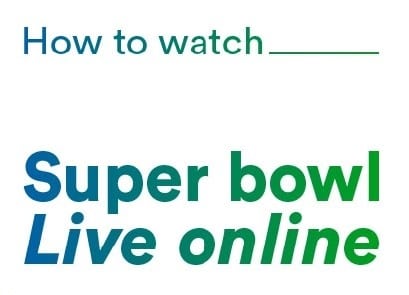Super Bowl is the biggest carnival of the National Football League. It is the annual playoff final game of the NFL and is played on the second Sunday in February.
NFL teams compete hard to make it to the finals – being one of the top two teams to play in the Super Bowl. So, it always remains an exciting event.

The Super Bowl LVII 2023 is scheduled for February 12, 2023, at State Farm Stadium in Glendale, Arizona.
You are on the right page if you want to know how to watch Super Bowl on Roku, Fire TV, or Apple TV.
Guide to Watch Super Bowl 2023 on Roku, Fire TV, or Apple TV
This season, FOX has the exclusive rights to broadcast or air Super Bowl LVII. If you are a FOX subscriber, you can install the FOX Sports app, a standalone streaming service, on your preferred streaming media player to watch all upcoming matches.
Before installing the Fox Sports app on your device, ensure you have the below prerequisites.
- Subscription details with your TV provider.
- A compatible streaming device.
- Another device, such as a smartphone or laptop to activate the Fox sports app.
- High-speed internet connection.
If you have the above things handy, you are an inch closer to witnessing the biggest game of the year on your Roku, Fire TV, or Apple TV.
Below are the easy steps to watch Super Bowl on your TV so that you don’t face a problem on the big day.
How to watch Super Bowl on Roku
If you are among the die-hard fans of the NFL and are using a Roku device, install the FOX Sports app to stream NFL.
- Turn on your Roku device and press the Home button on the remote to access the home screen.
- Scroll to the Streaming Channels option.
- From here, select the Search Channels option.
- Access the Search feature and use the virtual keyboard to type FOX Sports.
- The app will appear on the screen.
- Select the app from the list and click the Add Channel button to install the app.
- Now, open the Fox Sports app to get a unique activation code.
- Go to go.foxsports.com on another device and enter the code.
- After entering the activation code, tap Submit.
- If prompted, enter the TV provider sign-in credentials to verify your subscription.
Once verified, you can watch Super Bowl on your Roku TV.
Steps to Watch Super Bowl 2023 on FireStick
FOX Sports is available on the Amazon App Store. So, refer to the steps below to watch the Super Bowl on Amazon Fire TV.
- Go to the App Store on your Fire TV and look for the FOX Sports app.
- Click the Get button to install the app.
- After installation, launch the app on fireTV.
- Inside the app, follow the prompts to get an activation code.
- Once you have the code, visit go.foxsports.com on a computer or mobile device.
- Enter the unique code displayed on your TV and click Submit.
- Select your TV provider from the list and sign in with your service provider credentials. (If you don’t have your provider login details, contact your TV provider.)
Now return to your Fire TV and watch Super Bowl Live on the FOX Sports app.
Watch Super Bowl on Apple TV
To watch Super Bowl on Apple TV, install the Fox Sports app from the app store and activate it. Here are the easy steps for the same.
- Go to the App Store on your Apple TV.
- Select the Search option and look for the FOX Sports app.
- Select the app from the search results.
- Click the Get button to install the app on Apple TV.
- Enter the sign-in details (if subscribed directly from the Fox Sports website) or take note of an activation code to link TV provider
- Open a computer or mobile browser and type go.foxsports.com.
- Submit the code shown on your TV.
- Enter the required login details with your cable TV provider.
You are now ready to stream all FOX Sports events on your Apple TV, including Super Bowl, highlights, recaps, live stats, and news of the National Football League.
Alternate Ways to Watch Super Bowl on TV
Peacock Sports – Apart from FOX Sports, you can stream the Super Bowl on your favorite device by getting Peacock Premium ($4.99/ month) or Peacock Premium Plus ($9.99/ month) subscription.
NFL Network – You can also install the NFL app on your streaming device and activate it at nfl.com/activate to watch live football games and events.
Frequently Asked Questions
You can watch the Super Bowl on your favorite device for free if you already have a FOX Sports subscription through a participating TV provider.
Cord cutters who subscribe to DIRECTV STREAM, Sling, Hulu, Vidgo, or YouTube TV can watch the Super Bowl without cable.